Capture
First point - my iPhone goes everywhere I go. Pre-iPhone, I had fully loaded pockets most of the time as I would nearly always carry my iPod Mini, my phone (most recently a Samsung Sync) and a small notebook. Now I have all of those things in one device, plus a web browser, GPS and a game system. I promise you, I NEVER leave home without it.
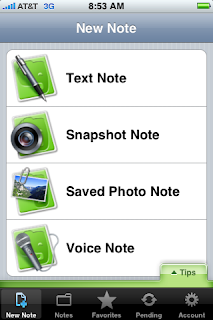
As you can see from the new note screen, there are a variety of note types that can be added right on the iPhone. You can type a text note, upload an existing picture, snap a new picture or record a voice note. Here are a couple of quick examples of ways I've used it recently.
- My wife and I are in the process of searching for a new media center for our TV. While in the furniture stores, I snap a new picture of any pieces I like, and add text for any further details (price, size, store). Later, I can review all of the notes on the bigger iMac screen at home for detailed comparisons. No separate uploading required, no syncing my phone - the notes are already there.
- Driving home from work, I get a call asking me to pick up some items for dinner. Can't (er, shouldn't) really type while driving, so I open a new voice note and repeat the list out loud. It's ready for me to play back when I get to the store.
- Busy design meetings, lots of whiteboarding. Take a picture of the whiteboard after the meeting, and it's there for review as I'm typing up my project plans. As a bonus, if you write neatly (really neatly), the Evernote indexer will parse the text out of your whiteboard picture making it searchable. And yes, it works.
Retrieval
I've touched on this a little already, but the ubiquity of Evernote access options is where it really shines. If you have the desktop client on your machine, you have the full set of features at your fingertips. If not, go to the browser client and you're in business. On the go, use the Windows Mobile or iPhone client and you're all set.

